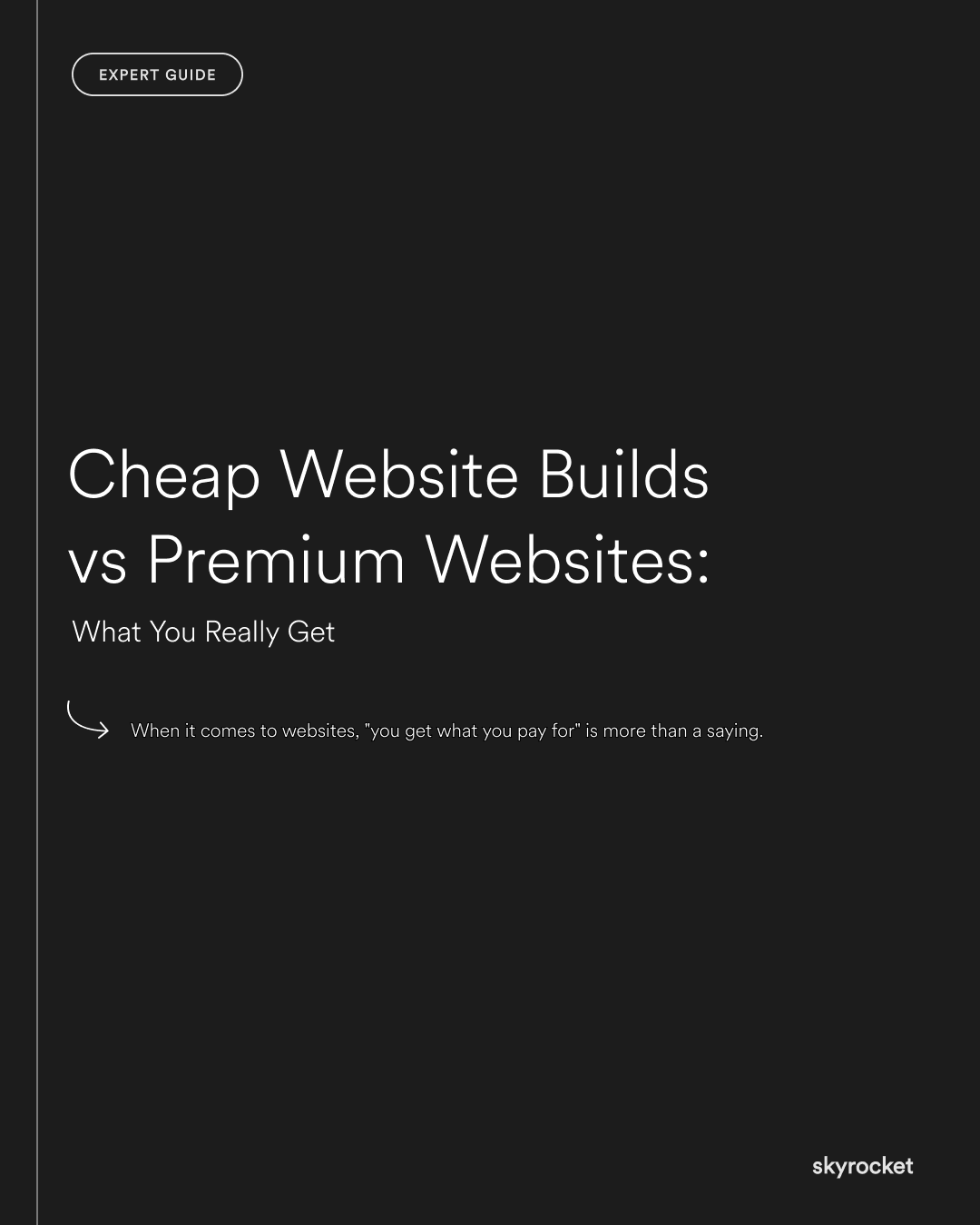Let’s say two companies launch new websites. One hires a freelancer on the cheap. The other invests in a premium build. They both go live at the same time.
Twelve months later, one site is generating leads and scaling with the business. The other is barely updated, hard to manage, and already due for a rebuild.
Guess which is which?
When it comes to websites, "you get what you pay for" is more than a saying. It’s a pattern we’ve seen again and again.
Why This Matters to Your Business
A website isn’t just a marketing tool. It supports sales, operations, customer service, recruitment, and more. If it underperforms, so does your business.
Cutting corners on a website build often means:
- More manual work for your team
- Lower conversion rates
- Missed growth opportunities
- Higher costs down the line
Key Tip: The most expensive website isn’t the premium one. It’s the cheap one you have to rebuild six months later.
What Cheap Websites Often Miss
1. Strategic thinking
A cheap build is usually just that: a build. It doesn’t come with business or brand strategy baked in.
What gets missed:
- Aligning content and design with sales goals
- Understanding user needs and behaviour
- Prioritising features that actually move the needle
2. Scalability
Cheap websites often aren’t built to evolve. So when your business changes, your site can’t keep up.
Common signs:
- Pages are hardcoded instead of CMS-driven
- New sections break layouts
- Every update requires a developer
3. Content workflows
Great sites make it easy for your team to add, update, and optimise content. Cheap ones often don’t.
That means:
- Marketing slows down
- Product pages go stale
- Opportunities get missed because the CMS is a mess
4. Design consistency
Freelancer sites or template hacks often lead to design drift: mismatched fonts, inconsistent buttons, awkward padding. It chips away at trust.
5. Performance and tech debt
Cheap builds often:
- Load slowly
- Skip accessibility basics
- Rely on outdated plugins
All of that affects SEO, UX, and future dev costs.
What Premium Website Builds Actually Include
Premium doesn’t mean overbuilt. It means fit-for-purpose and built to last.
Here’s what you actually get when you invest properly.
1. A website aligned to business goals
This starts with questions like:
- What do we want users to do?
- How do we support the sales process?
- Where do we want to be 12 months from now?
The result: a site that works as hard as your team.
2. Clean structure and future-proofed CMS
Good builds:
- Use platforms like Webflow or Shopify properly
- Set up flexible CMS collections
- Avoid unnecessary custom code
So you can grow without constantly rebuilding.
3. Efficient internal workflows
A smart build makes your team faster. That means:
- Easy page duplication
- Drag-and-drop CMS sections
- Custom fields for metadata, tagging, or automation
Example: A client launched a content hub. Their old CMS took 15 minutes per post. The new one? Three.
4. Better performance and fewer bugs
Fast load times, responsive layouts, clean code, accessibility checks. The stuff that matters but doesn’t show up in a screenshot.
5. Brand strength
Premium sites look good, but more importantly, they feel trustworthy. That means:
- Cohesive design
- Sharp copy
- Clear hierarchy
Users make split-second judgments. Premium design helps them trust you faster.
Real-World Cost Comparison
The cheap build
- $3K upfront
- Delivered in 3 weeks
- Looks decent
But within 6 months:
- CMS issues block marketing
- Dev fixes cost another $2K
- Brand update triggers a partial rebuild
Total cost after 12 months: ~$8K
The premium build
- $15K upfront
- Delivered in 6 weeks
- Built for performance and scale
After 12 months:
- New landing pages are launched in-house
- The site supports new revenue streams
- No dev costs beyond hosting and minor tweaks
Total cost after 12 months: ~$15K
Which one feels more expensive now?
"Can’t We Just Tweak Our Old Site?"
Sometimes, yes. But often, tweaks are just patch jobs on deeper problems. Ask yourself:
- Can your team update content easily?
- Are users converting the way you need them to?
- Is the site holding up as your business grows?
If the answer is no, a full rebuild may be more efficient long term.
What to Do Now: A Smarter Website Investment Checklist
- Audit your current site: What’s working? What’s frustrating your team or users?
- Set goals: What does success look like in 12 months?
- Think beyond launch: Can this site grow with you?
- Budget realistically: Cheap upfront can mean expensive later
- Choose the right partner: Look for a builder who asks strategic questions, not just aesthetic ones
A website is too important to treat as a throwaway cost. Done right, it can drive growth, save time, and strengthen your brand for years.
If you want help thinking through what a smarter build could look like for your business, we’re here. Reach out if you’d like to chat.