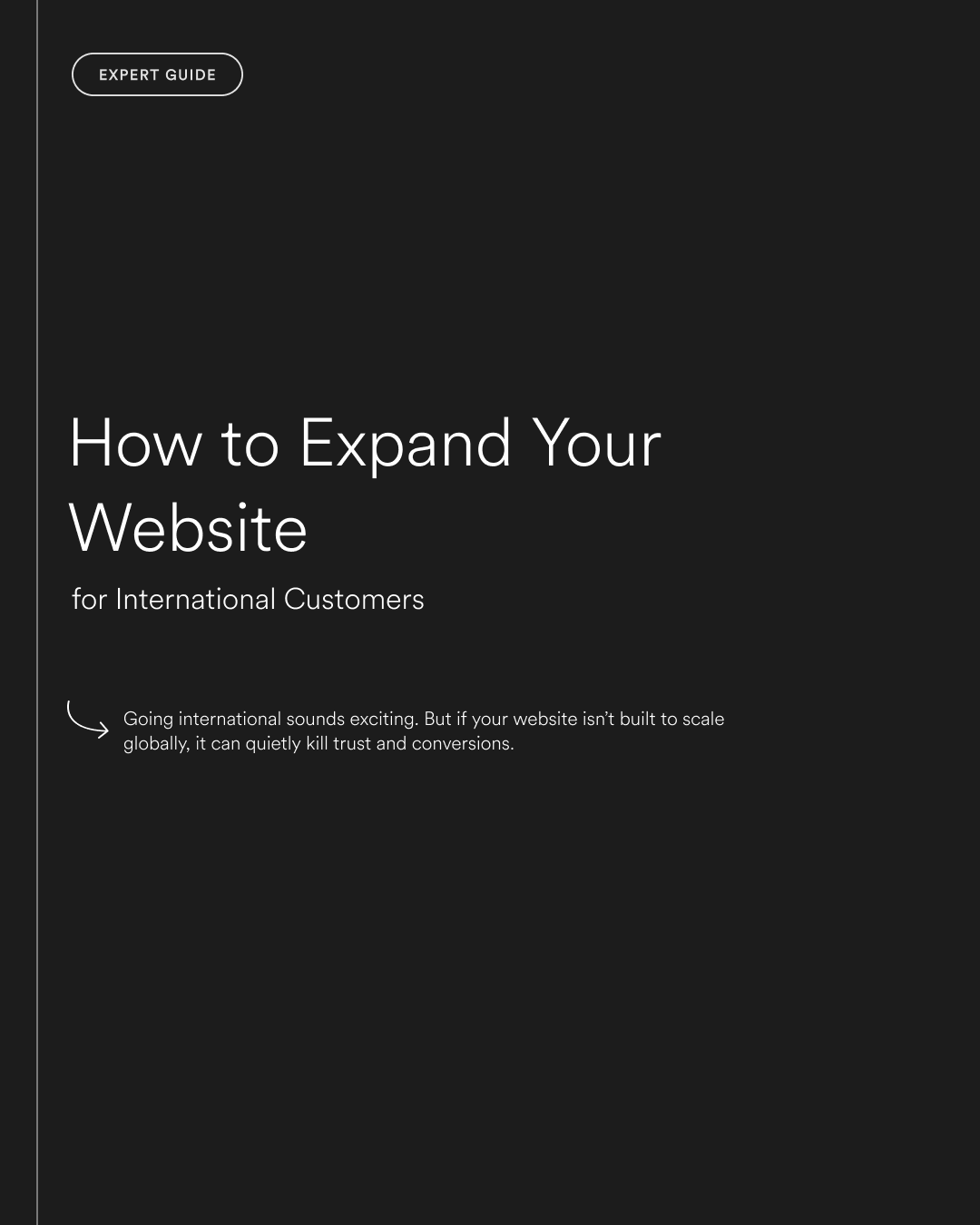You’ve nailed your local market. Traffic is steady, sales are solid, and your website works well for your core audience. But now you’re seeing overseas interest and your site isn’t quite ready.
Shipping questions. Currency confusion. Slow load times. Pages that feel off to people in different regions.
Going international sounds exciting. But if your website isn’t built to scale globally, it can quietly kill trust and conversions.
Why This Matters to Your Business
International visitors don’t behave like local ones. They have different expectations, different buying habits, and often different needs. If your site doesn’t meet them where they are, you’re going to lose them.
Smart international expansion isn’t about translation alone. It’s about:
- Earning trust across borders
- Reducing friction at every step
- Keeping operations lean while scaling reach
Done right, it opens the door to serious growth. Done wrong, it adds cost and complexity without the return.
Key Tip: International growth stalls when there’s too much friction. Every unnecessary click, delay, or mismatch makes global users bounce.
What “Going Global” Really Means for Your Website
It’s not just about adding new currencies or a flag in the header. Going global impacts:
- UX and UI
- Copy and content
- SEO and technical structure
- Platform performance
- Internal workflows
You need a site that adapts across regions, not one that breaks every time you add a market.
Step-by-Step: Building a Website That Works Internationally
1. Start with audience research
Before you change anything, understand who you’re designing for.
Questions to ask:
- Where are your international customers coming from?
- What are their expectations around delivery, payment, and support?
- Are you targeting retail buyers, distributors, or both?
Example: A client selling in NZ and Australia found that Aussie customers expected different shipping timeframes and a different tone of voice. Localising just those two things lifted conversions significantly.
2. Get your currency and pricing sorted
Seeing the wrong currency is an instant red flag. It tells customers this site isn’t for them.
What to do:
- Use geo-IP detection to show local currencies automatically
- Let users switch manually if needed
- Be clear about tax, duties, and final pricing (especially in Shopify)
Shopify tip: Shopify Markets makes it easier to manage pricing, currency, and domains per region, without creating a mess of duplicate stores.
3. Translate your content the right way
Machine translation is a starting point, not a solution.
Smart localisation:
- Start with key pages (product, checkout, FAQs)
- Use native speakers or professional translators for customer-facing content
- Match tone and cultural expectations, not just words
Webflow tip: Use tools like Weglot or Lokalise to manage translations without blowing up your CMS.
4. Optimise shipping and logistics info
This is where many brands lose trust. If your shipping info is vague or buried, international customers will bail.
Checklist:
- Show delivery estimates by region
- List available shipping options and costs early
- Include customs, tax, or duty info clearly
Real-world example: A Kiwi brand added an AU-specific shipping banner and halved support tickets from Aussie customers overnight.
5. Set up international SEO correctly
Google needs to know who your site is for. That means:
- Using hreflang tags to signal language/region
- Creating clean URLs for translated pages (e.g. /fr, /au)
- Avoiding duplicate content issues
Note: This is critical for long-term visibility. Get help if needed.
6. Speed matters more for global users
A site that loads fast in NZ might crawl in the US or Asia if not optimised.
Fix it:
- Use a CDN (like Cloudflare)
- Compress images properly
- Avoid heavy third-party scripts
Test: Use tools like GTmetrix or Google PageSpeed Insights from international locations.
7. Adjust your UI where it counts
What feels familiar in one market can feel confusing in another.
Examples:
- Date formats (MM/DD/YYYY vs DD/MM/YYYY)
- Address fields
- Phone number validation
- Icons or colours that don’t translate well culturally
Make your site feel like it was built for them, not just translated.
“Can’t We Just Add a Language Switcher?”
You can. But that alone won’t solve the problem.
Real internationalisation means thinking through:
- Pricing and tax implications
- Customer support handovers
- Payment gateway compliance
- Region-specific trust signals
A site that looks global but acts local builds trust and drives results.
What to Do Now: International Readiness Checklist
- Check your analytics: Where are international users dropping off?
- Review your checkout flow: Does it support local expectations?
- Audit your content: What needs localising beyond just translation?
- Check performance abroad: Is your site fast everywhere?
- Map your rollout: Start with your strongest international market first
International growth is a smart move if your website is ready. With the right structure and tools, you can expand without compromising UX or blowing out your team’s workload.
Need help making your site work harder for global customers? Get in touch.