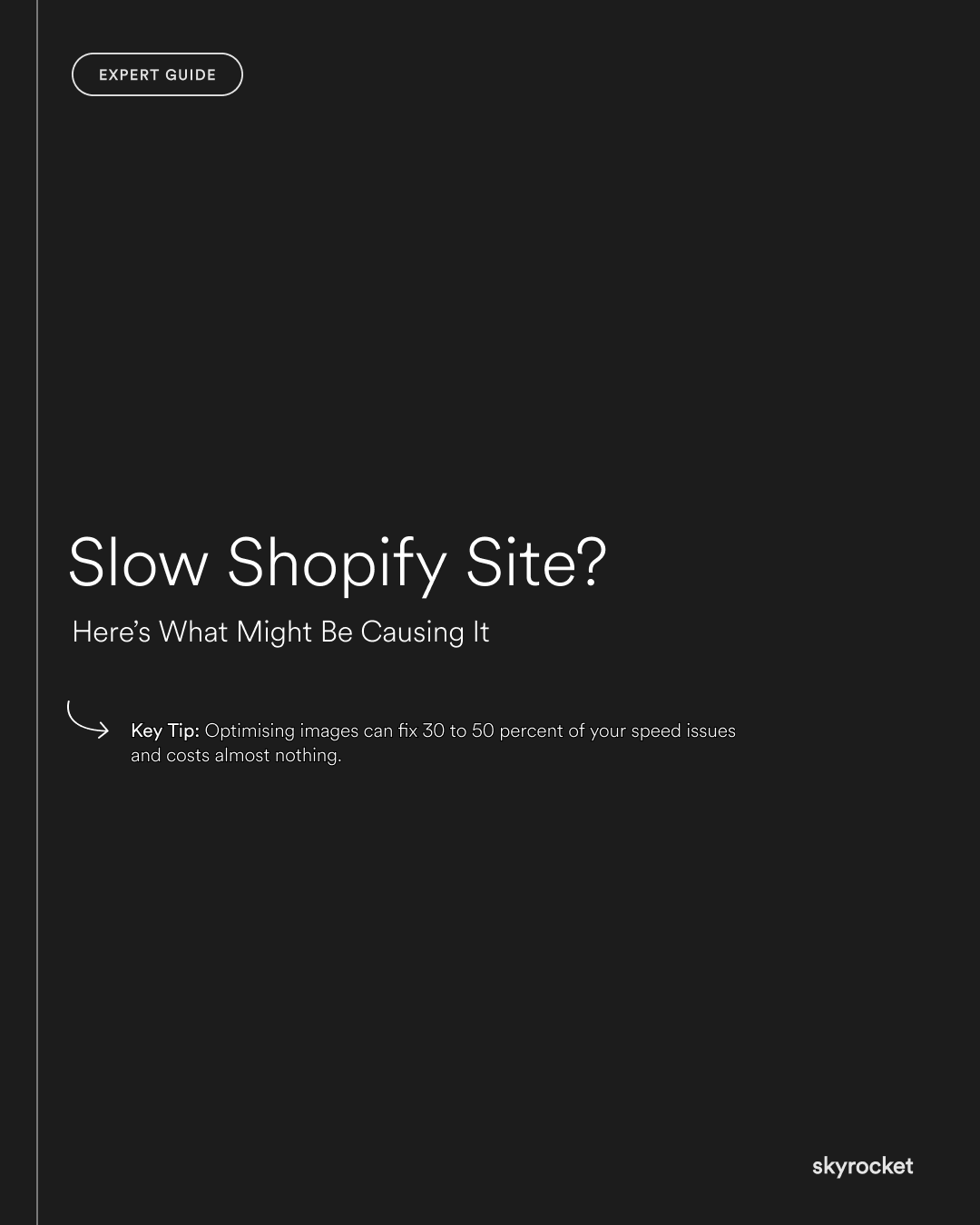Imagine this: a visitor clicks an ad, lands on your product page, but your site takes 5 seconds to load. They wait. They tap "back." They go elsewhere. You just lost a sale.
Or a repeat customer, wanting to reorder, gets frustrated every time they visit on their phone. That frustration erodes brand trust.
In business terms slow = fewer sales, higher costs for acquisition, weaker retention, less word of mouth, and worse rankings in search.
Because in eCommerce people expect speed. If your site crawls, you're paying extra in ad budgets, losing conversions, and damaging your reputation.
Why speed matters
Let’s put the technical stuff aside and focus on business impact:
- Conversion rate drops fast. Every extra second of load time can reduce conversions noticeably.
- Customer satisfaction and trust take a hit. If the site feels sluggish, people worry about checkout, security, and reliability.
- Ad spend gets wasted. Paying for clicks is one thing. If people bounce before seeing anything useful, you're burning budget.
- SEO suffers. Google factors page speed into search rankings, especially on mobile. That hurts traffic and sales.
- Support costs go up. More slow-loading users means more complaints, more questions, and more abandoned carts.
Key Tip: Optimising images can fix 30 to 50 percent of your speed issues and costs almost nothing. Most businesses chase big theme changes or code clean-ups, but unoptimised images are often the biggest, simplest win.
What slows down a Shopify site (and what to do about it)
Here are the real reasons your site might be slow. You don’t need to be technical to spot them. Use this as your checklist.
1. Overdesigned themes
Themes look great in demos. But many are packed with features you may not need: sliders, animations, video backgrounds, custom fonts, lots of layout sections. These all add load time.
Example: A NZ fashion store used a theme with autoplay video, image carousels, and six product images above the fold. Swapping to a simple hero image and removing animations halved the load time.
Fix it:
- Simplify above-the-fold content
- Limit moving parts (sliders, carousels)
- Update your theme if it's old or not built for speed
2. Too many apps
Every app you install adds weight. Some load scripts on every page, even if they’re only used in one place. That slows everything down.
Example: A retailer had six apps running at once. Two weren’t used. One loaded on every page unnecessarily. Removing just those three cut load time by over a second.
Fix it:
- Audit all your apps
- Remove ones you’re not actively using
- Defer loading where possible
- Use multi-function apps instead of stacking several
3. Heavy images and videos
Large, uncompressed images are one of the biggest culprits. Especially when they load before anything else.
Fix it:
- Resize images to display size (don’t just shrink big files in CSS)
- Use modern formats (WebP over JPG/PNG when possible)
- Compress before uploading
- Lazy load images below the fold
4. Bloated code and fonts
Custom fonts and unused code slow things down. If your site uses three different fonts, or loads JavaScript you don’t need, it all adds up.
Fix it:
- Stick to one or two font styles
- Use system fonts where you can
- Defer non-essential scripts
- Remove legacy or unused code
5. Mobile and regional issues
Many people shop on mobile and in places with slower internet. If your site works fine on your office WiFi but crawls elsewhere, that’s a problem.
Fix it:
- Test your site on real mobile data
- Streamline mobile layouts
- Avoid popups and large banners on small screens
- Make sure your site loads quickly in your key markets
6. Redirects and broken links
Too many redirects or broken URLs can add delays. It’s often overlooked but worth fixing.
Fix it:
- Clean up outdated links
- Avoid long redirect chains
- Keep your site map up to date
How to figure out what's slowing your site
Step 1. Get the data
Use Shopify’s Online Store Speed report and Google PageSpeed Insights. These show how fast your site is for real users and what’s dragging it down.
Step 2. Pick the low-effort, high-impact fixes
Don’t try to fix everything at once. Start with:
- Compressing images
- Removing unused apps
- Deferring non-critical scripts
Step 3. Test as you go
Make one change at a time and retest. That way you know what worked.
Step 4. Set a review rhythm
Speed isn’t set-and-forget. Check in every quarter, especially after adding apps or features.
Common objections
“Can’t we just tweak it?”
You can try, but tweaks often don’t solve core problems. Sometimes the best fix is switching to a faster base theme.
“We need all these features.”
Fair. But do they all need to load on every page? Load features only where they’re actually used.
“It looks great as is.”
Design matters. But customers won’t see great design if they bounce before it loads. Fast is beautiful too.
“We don’t have the budget.”
Start small. Image optimisation and app cleanups are cheap (or free) and can make a big difference.
What to do now
Here's a simple action list you can tackle this week:
- Audit your images. Resize, compress, and switch to WebP.
- Review your apps. Remove or disable ones you don’t need.
- Test on mobile. Use your phone on mobile data and see what the experience feels like.
- Check your theme. Run a speed test and compare to a lightweight theme demo.
- Schedule a quarterly speed review. Add it to your calendar.
Want help?
If this sounds overwhelming or you'd rather have someone else do the heavy lifting, reach out. We can take a look and give you a practical plan based on what will make the biggest difference for your store.