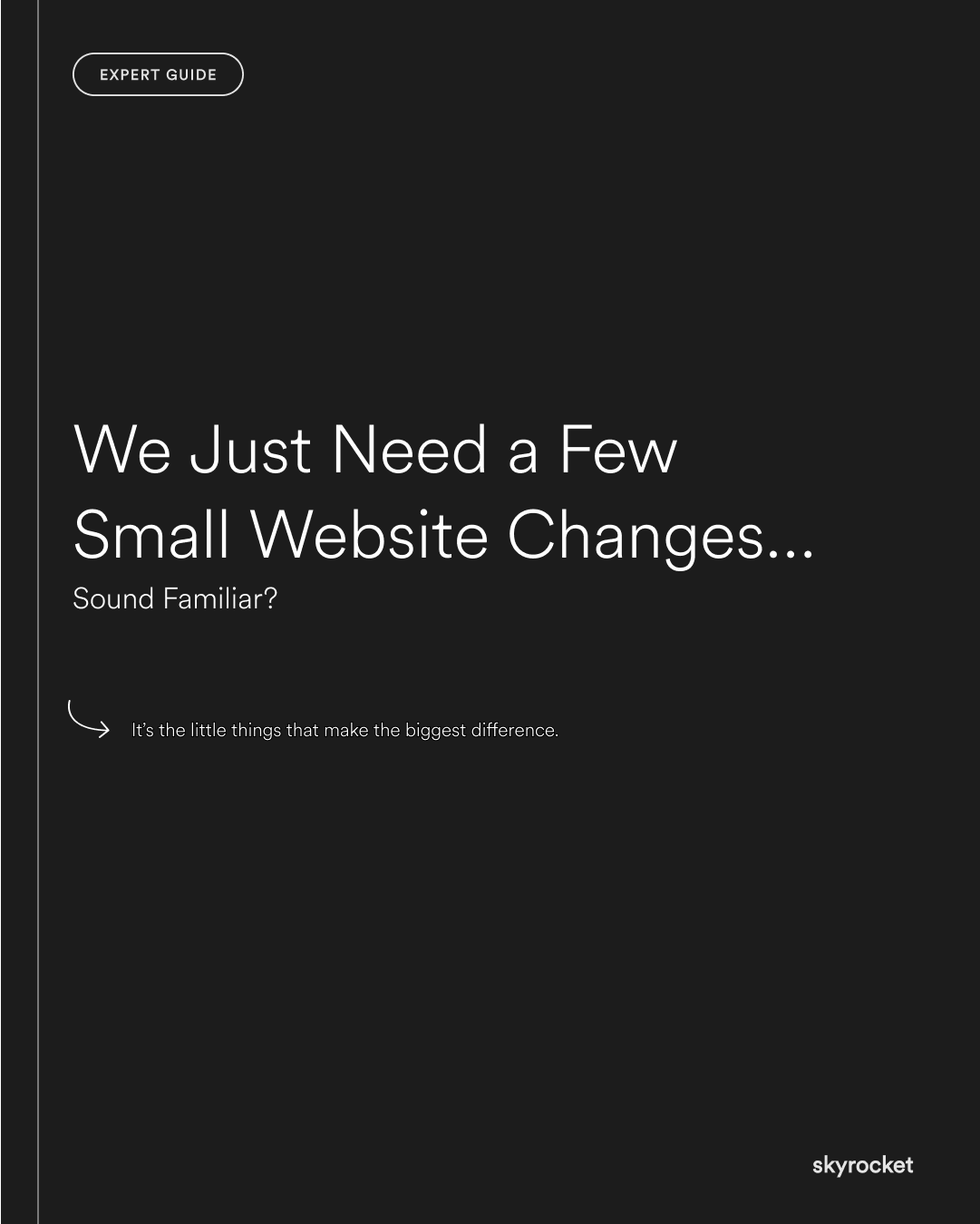If you run a business, you’ve probably said it before. We just need a few small website changes.
Maybe it’s updating a form, tweaking a menu, or changing a colour that’s not quite right. These jobs feel small, but they often reveal something bigger: your website might not be working as well as it could.
A modern website is never finished. It needs to evolve alongside your business and your customers. The trick is to know which changes will actually make a difference. Some tweaks are purely cosmetic, but others like improving navigation, making text easier to read, or cleaning up your forms, directly affect how people use your site. And yes, those same changes often overlap with accessibility too.
This guide will walk you through the types of small, function-focused changes that add up to a stronger, easier-to-use website. Along the way, we’ll point out where accessibility comes into play, so you can see the extra benefits without overcomplicating things.
Key Tip: It’s the little things that make the biggest difference. Everyday decisions like colour choices, button labels, alt text on images, and the way forms are written are your best tools to improve your website's effectiveness and inclusivity.
Why Function-Focused Changes Matter
Not every website problem calls for a redesign. In fact, small, smart updates often make the biggest impact. Here’s why they matter:
- Better customer experience: Clearer navigation, faster loading, and simpler content help customers do what they came to do.
- Stronger performance: Optimised forms and content lead to more sign-ups, sales, and enquiries.
- Flexibility: Small changes keep your site aligned with your evolving business without a full rebuild.
- Accessibility bonus: Many of these fixes make your site more inclusive for people with different needs.
Common Small Changes That Pay Off
You don’t need to be a developer to see where your site could improve. Here are the fixes we see most often, and why they matter.
1. Colours That Don’t Work Hard Enough
- The issue: Text that blends into the background, or brand colours that look sharp but hurt readability.
- Fix: Choose colours with enough contrast between text and background. If you squint and the text disappears, it’s not doing its job.
- Extra benefit: Stronger contrast also improves accessibility for people with low vision.
2. Images Without Purpose
- The issue: Stock images or graphics that don’t add meaning.
- Fix: Use imagery with intent. If an image adds context, give it alt text. If it’s decorative, don’t clutter the page with it.
- Extra benefit: Thoughtful alt text makes your site more accessible without extra effort.
3. Forms That Frustrate
- The issue: Forms without clear labels, error messages that confuse, or too many fields.
- Fix: Keep forms short and clear. Label every field. Make error messages specific and helpful.
- Extra benefit: These improvements also make forms easier to use for people relying on screen readers or keyboards.
4. Text That’s Hard Work
- The issue: Tiny fonts or walls of text that overwhelm.
- Fix: Use at least 16px for body text, keep sentences short, and break content into sections.
- Extra benefit: Clearer content boosts accessibility and keeps readers engaged.
5. Menus That Confuse
- The issue: Navigation that buries important pages or uses vague labels.
- Fix: Keep menus clear and intuitive. Call things what they are. No riddles or jargon.
- Extra benefit: Cleaner navigation makes sites easier for everyone to use, including those navigating with assistive tech.
6. Videos Without Support
- The issue: Videos without captions or transcripts.
- Fix: Add captions. Most video platforms make this easy.
- Extra benefit: Captions help people watching without sound as well as those who are deaf or hard of hearing.
7. Links That Lack Meaning
- The issue: Links that say “click here” or “read more.”
- Fix: Use descriptive link text, like “View our pricing plans.”
- Extra benefit: Screen reader users instantly know where the link leads.
How to Approach Small Website Changes
You don’t need to fix everything at once. Here’s a practical approach:
Step 1: Take Stock
Look at your website from a customer’s perspective. Try these quick tests:
- Can you navigate without using a mouse?
- Can you skim the homepage on your phone in bright sunlight?
- If you read a page out loud, does it make sense without images?
Step 2: Prioritise Quick Wins
Start with the changes that are easiest and most impactful:
- Update colours for contrast and clarity
- Add alt text to your most important images
- Simplify key forms
Step 3: Build Into Your Workflow
These aren’t one-off tasks. They’re habits:
- Always add alt text to new images
- Check readability whenever you change text or design
- Caption new videos by default
Step 4: Call in Help When Needed
Some fixes are straightforward. Others, like making interactive elements work better, need expertise. That’s when it pays to bring in specialists who can make smart changes without overengineering.
Busting the Myths
- “Small changes don’t matter.” Wrong. They add up to big improvements in usability and performance.
- “Accessibility is a separate project.” Not true. It’s often the by-product of good, functional design decisions.
- “We’ll wait until a redesign.” You don’t need to wait. Small changes keep your site evolving and relevant now.
The Business Case in Plain Numbers
- 1 in 4 New Zealanders live with a disability
- 80% of users leave a site if it’s hard to use on mobile
- Captions increase video view time by 12% on average
These figures show why function-focused changes matter. Accessibility is one of the many wins.
What to Do Now: Small Change Checklist
- Check your colours – do they actually make text readable?
- Review your images – use purposeful visuals and alt text.
- Test your forms – are they simple, clear, and frustration-free?
- Look at your text – is it readable on all devices?
- Simplify your menus – does navigation make sense instantly?
- Add captions to videos – make them useful everywhere.
- Make your links meaningful – no more “click here.”
- Use your own site – step into your customer’s shoes.
Ready to Take the Next Step?
Your website doesn’t need a full overhaul every time you want to improve it. Small, function-focused changes are often enough to sharpen performance, improve usability, and yes, even make your site more accessible.
If your site needs “just a few small changes,” now’s the perfect time to make sure those changes really count. Get in touch with us if you’d like expert help keeping your website simple, smart, and effective.