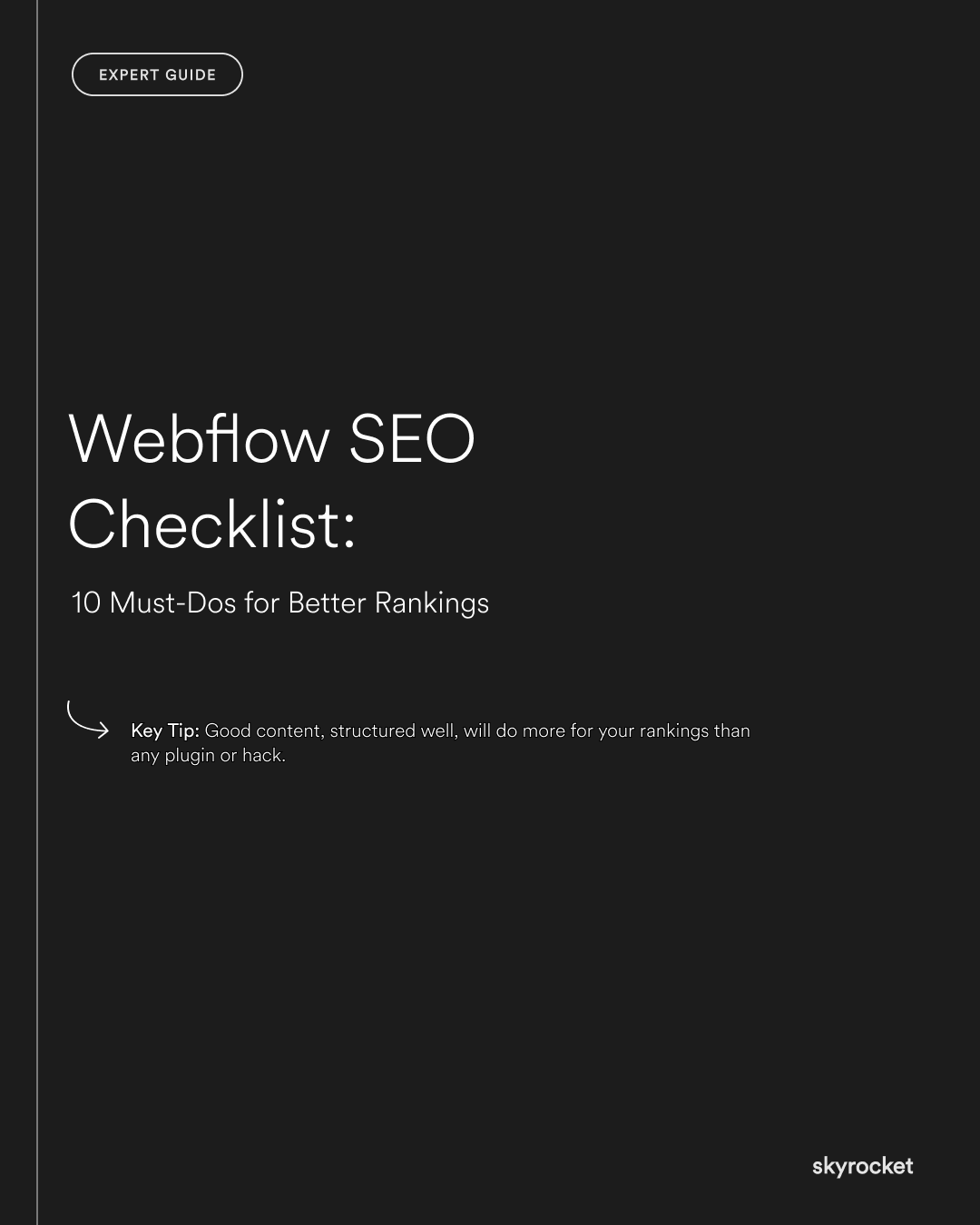You’ve invested in great design. Your Webflow site is fast, responsive, and on-brand. But when you search for your business or key services, you’re buried under competitors, or missing completely.
You’re not alone. Webflow makes it easy to build slick, modern sites. But it doesn’t magically handle SEO for you. If you want your site to actually rank and bring in traffic, you need to optimise it.
The good news? Most Webflow SEO problems are fixable and often faster than you think.
Why this matters in plain business terms
If your website isn’t showing up in search, here’s what’s at stake:
- Potential customers can’t find you
- You stay stuck paying for traffic through ads
- You miss out on high-intent leads who are already searching for what you offer
Getting SEO right means:
- Lower cost per lead
- Stronger trust (sites that rank well feel more legit)
- Long-term growth without chasing every lead
This checklist is built to help you get those results without needing to be a developer or SEO expert.
Key Tip: Most people focus on settings and metadata. But the real missed opportunity is often the lack of search-focused, valuable content. Good content, structured well, will do more for your rankings than any plugin or hack.
The 10-Point Webflow SEO Checklist
1. Check your title tags and meta descriptions
Every page should have a clear, specific title and meta description, not the Webflow default. These show up in Google search results and heavily influence whether people click.
Action: Edit in the Webflow Page Settings. Keep titles under 60 characters and make descriptions feel like helpful ads.
2. Use proper heading structure (H1, H2, H3)
Google uses headings to understand page structure. Every page should have one clear H1 (your main heading), followed by logical H2s and H3s.
Action: Check each page in Webflow Designer. Use headings to break up content and show hierarchy.
Common mistake: Multiple H1s on one page. Keep it to one.
3. Write for real search terms, not just brand slogans
You want to rank for what your customers are typing into Google, not just your brand name or mission statement.
Action: Use tools like Google Keyword Planner or just observe your customers. Include those phrases in your headings, page titles, and content.
Example: Instead of “We build future-ready solutions,” try “Webflow development for service businesses.”
4. Set up clean, readable URLs
Your page URLs should be short, clear, and keyword-relevant. No weird symbols, no long strings of numbers.
Action: Go to Page Settings and edit the URL slug. Use dashes to separate words.
Example: yoursite.com/services/webflow-design
5. Compress and name your images properly
Slow-loading images hurt your rankings. And images without descriptive names or alt text are missed SEO opportunities.
Action:
- Compress all images before upload (use tools like TinyPNG)
- Add descriptive alt text for accessibility and search
- Name files with keywords (e.g. webflow-agency-nz.jpg)
6. Make sure your site is mobile-friendly
Most traffic is mobile. Google checks mobile usability as part of its ranking process.
Action: Test every key page on mobile inside Webflow. Avoid cut-off text, overlapping elements, or small tap targets.
Tip: Use Google’s Mobile-Friendly Test to catch issues you might miss.
7. Add internal links to related content
Links between pages help users navigate and help Google understand site structure. It also spreads SEO value across your site.
Action: In your content, link to other relevant pages or blog posts. Use clear anchor text.
Example: On a blog post about Shopify UX, link to your Shopify design services page.
8. Build a useful sitemap and robots.txt
Webflow auto-generates these, but you should still check that they’re correct.
Action:
- Make sure only the right pages are indexed (no thank-you pages or test pages)
- Submit your sitemap in Google Search Console
9. Add Open Graph and social metadata
This isn’t a direct SEO factor, but it helps when your site is shared on social platforms.
Action: In Page Settings, set the OG image, title, and description for each key page. This controls how your content appears on LinkedIn, Facebook, etc.
10. Create valuable, search-optimised content
This is the biggest lever. Most sites are too thin on content. If you want to rank, especially for competitive keywords, you need depth.
Action: Start with your services or product pages. Add:
- FAQs
- Case studies
- Buyer guides or comparisons
- Industry-specific tips
Each of these makes your page more helpful, and more likely to rank.
A Real Example: Before and After
Before: A NZ design studio had a great-looking Webflow site. But it ranked on page 3 for its own service terms. Pages had minimal copy, and images weren’t named.
After: They rewrote their service pages to include clearer headings, more FAQs, internal links, and better image handling. They also started publishing one blog post per month, each tied to a real customer question.
Result: Within three months, they moved onto page 1 for several keywords and saw organic traffic double.
Objections (and why they don’t hold up)
“We already have great design. Isn’t that enough?”
Design is essential for user experience. But search engines don’t see design; they read structure and content.
“Isn’t SEO super technical?”
Some parts can be. But most of what actually moves the needle is content, structure, and consistency, all manageable in Webflow.
“We don’t have time to write content.”
You don’t need a full blog. Start with one high-quality service page or a helpful guide. You can build from there.
What to Do Now
- Review your title tags, meta descriptions, and heading structure
- Check your URLs, mobile usability, and internal linking
- Compress and rename images with alt text
- Start a content plan, even one page or post at a time
- Submit your sitemap and monitor rankings via Search Console
Small changes add up fast. The sooner your site is properly optimised, the sooner Google will take it seriously.
Need a gut check on your current setup? Flick us a message. We’re happy to point you in the right direction.