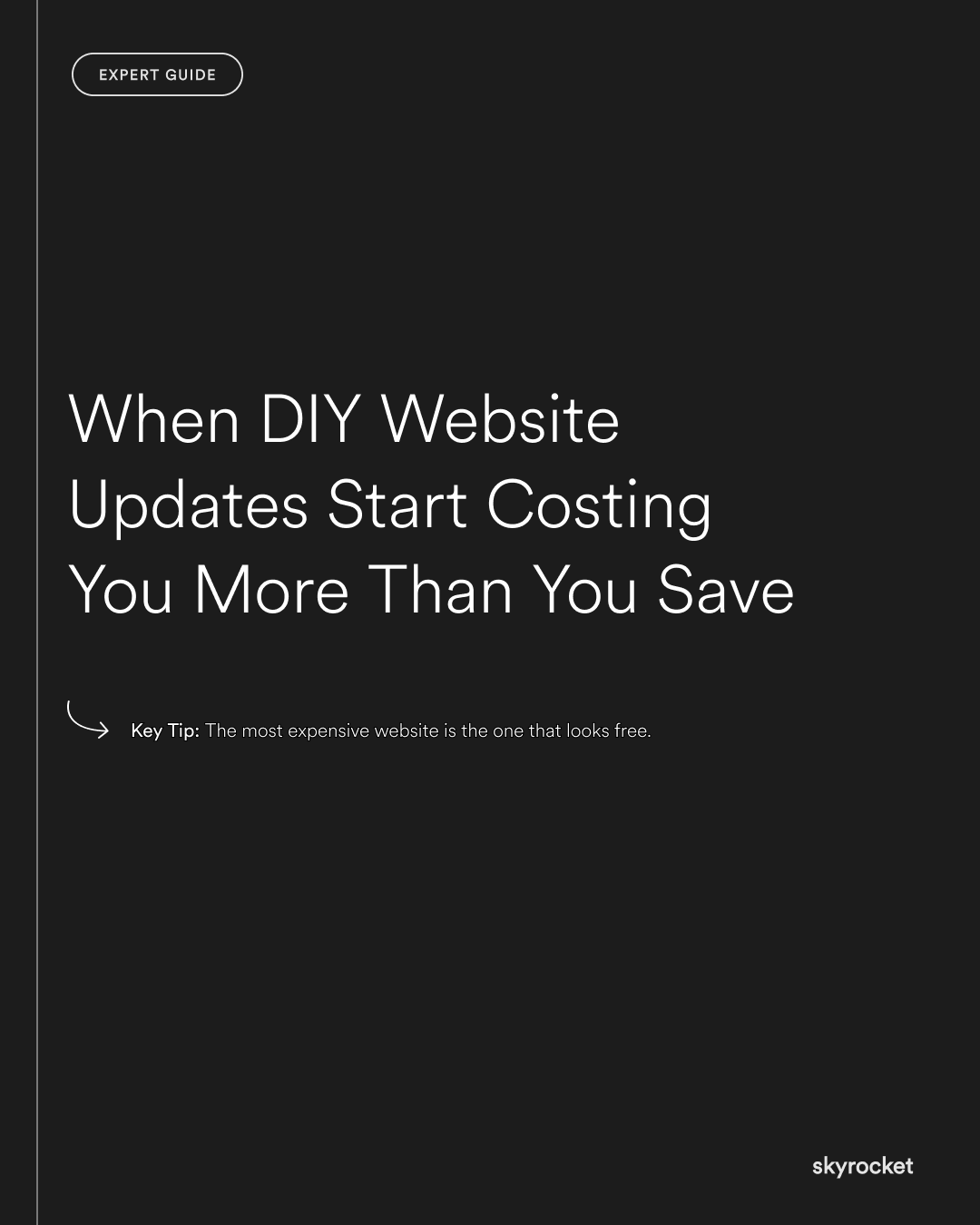You built your website yourself or handed updates to someone on the team because it seemed cheaper. At first, it was fine. Now the cracks are showing. Pages are slow. Layouts look broken on mobile. Every update takes hours, and small mistakes slip through. What started as a money saver is now draining time, sales, and trust.
This guide will help you spot when DIY updates stop being efficient and start costing more than they save. You will learn the hidden costs, the signs it is time for change, and practical steps to move forward.
Why This Matters in Business Terms
DIY is not just a technical decision. It has direct impact on:
- Sales: A clunky site with broken links or confusing navigation drives customers away.
- Growth: As your business expands, patchwork fixes limit your ability to scale smoothly.
- Trust: A site that looks unprofessional or has bugs erodes customer confidence.
- Efficiency: Staff hours wasted fixing avoidable issues are hours not spent on sales, service, or growth.
Key Tip: The most expensive website is the one that looks free. DIY sites often carry hidden costs: lost conversions, wasted staff time, broken SEO. These outweigh the upfront savings.
A Practical Guide to Spotting the Tipping Point
1. Track Your True Costs
DIY often feels “free” because you are not paying an external bill. But the hours add up. Calculate:
- Staff time spent troubleshooting
- Lost sales from broken checkouts or poor UX
- Extra ad spend wasted on a leaky funnel
Understanding the real cost of those hours and losses helps you see that DIY is not free at all. It makes the trade-offs visible and easier to weigh against professional help.
2. Measure Sales Impact
Look at your analytics. Are people dropping off at checkout? Are bounce rates high on mobile? Small issues in layout or load speed can cut sales significantly.
Even a one-second delay in load time can reduce conversions by 7 percent. For many businesses, that is thousands in revenue lost each year.
3. Look at the Customer Experience
DIY sites often break in ways you might not notice. A form that works on desktop may fail on mobile. A layout tweak may look fine in Chrome but broken in Safari. Test your site like a customer:
- Try checkout on mobile
- Test forms across devices
- Check load speed in real-world conditions
If the journey feels clunky, your customers feel it too.
4. Spot the Maintenance Spiral
Do you keep patching one issue only to find another? That is the maintenance spiral. Each fix creates a new problem because the foundation is unstable.
Signs of the spiral:
- Plugins constantly out of date
- Pages breaking after small edits
- Inconsistent branding as different people “just tweak” pages
Recognising this spiral is important because it shows when updates are no longer sustainable. Once you are stuck here, costs only rise.
5. Weigh the Opportunity Cost
Every hour your team spends fixing the site is an hour not spent on growth. Consider what those hours could achieve elsewhere. Marketing, sales, product development: all higher value than troubleshooting plugins.
Looking at opportunity cost shifts the conversation from “how much do fixes cost” to “what growth are we giving up by doing them ourselves.”
6. Recognise When Scaling Breaks DIY
What worked when you were small may not scale. Adding more products, more traffic, or new features on a DIY setup often leads to slow speeds, crashes, or patchwork fixes that block growth.
Common Objections
“We can just tweak it ourselves.”
Maybe, but tweaks on a shaky foundation rarely solve the real problem. They delay the inevitable rebuild while compounding hidden costs.
“It is cheaper this way.”
Not if you factor in staff time, lost sales, and wasted ad spend. What looks cheaper upfront can cost more overall.
“We only need small updates.”
Even small updates add up. And the smaller the site improvements, the less return you get compared to the effort spent.
“Our customers will not notice.”
They do. Broken forms, slow pages, and clunky design all affect trust and sales, even if customers do not complain directly.
Here’s an Example to Make This Real
Company: FreshBloom, a boutique florist in Auckland.
Before: They built their site themselves. It looked fine but had issues: checkout broke on certain phones, updates took hours, and branding was inconsistent.
What they did:
- Audited the site to see where DIY was costing them
- Calculated staff hours vs the cost of expert support
- Rebuilt in Webflow with a streamlined checkout and easy CMS
Result: Checkout abandonment dropped by 25 percent, site updates took minutes not hours, and revenue grew as staff focused back on sales instead of site fixes.
What to Do Now: Your Checklist
- Audit your costs: Count staff hours, lost sales, and wasted ad spend.
- Test your customer journey: Try forms, checkouts, and speed across devices.
- Spot recurring issues: If problems keep coming back, you are in the maintenance spiral.
- Calculate opportunity cost: What could your team achieve if freed from DIY fixes?
- Decide if expert support is smarter: Look at the long-term return, not just upfront spend.
Want to Talk It Through?
If you are stuck in DIY mode and not sure whether to keep patching or get help, we are happy to chat. Sometimes an outside view makes the decision clearer.